In the following article, we will explore how to use Snowflake’s SPLIT_TO_TABLE table function to split a string into a table and provide an example to demonstrate its capabilities.
In addition to that, we will explore the LATERAL keyword as well, and combine it with the table function.
SPLIT_TO_TABLE
This function can be used to split a string (based on a specified delimiter) into a table and flatten the results into rows. It can be useful for parsing CSV files or breaking down multi-valued fields.
The syntax of the function is the following:
SPLIT_TO_TABLE( input_string, delimiter )
Where input_string is the string to be split, and delimiter is the character or string used to split the string. The delimiter parameter is optional, and if omitted, Snowflake uses a comma as the default delimiter.
Example
Let’s say we have a table with a column called `tags`, which contains a list of tags for each record, separated by commas. We want to split these tags into a separate table so that we can perform analysis on them. Here’s how we can use the SPLIT_TO_TABLE function to accomplish this:
CREATE OR REPLACE TABLE
sample_table (
id INT,
tags VARCHAR)
;
INSERT INTO sample_table (id, tags)
VALUES
(1, 'apple,banana,orange'),
(2, 'chicken,beef,pork'),
(3, 'red,green,blue')
;
The table looks like the following:
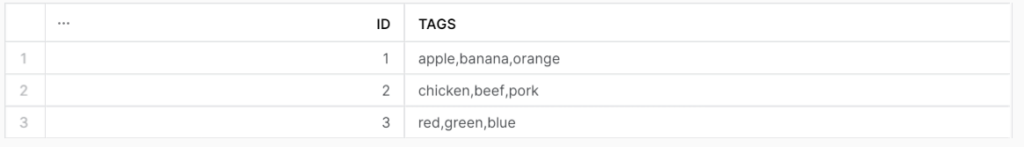
If we want to split the tags column into different rows we use the split_to_table function as:
CREATE TABLE tags_table AS
SELECT
sample_table.id
, tags_array.value
FROM sample_table,
LATERAL SPLIT_TO_TABLE(tags, ',') AS tags_array
;
The created table looks like:
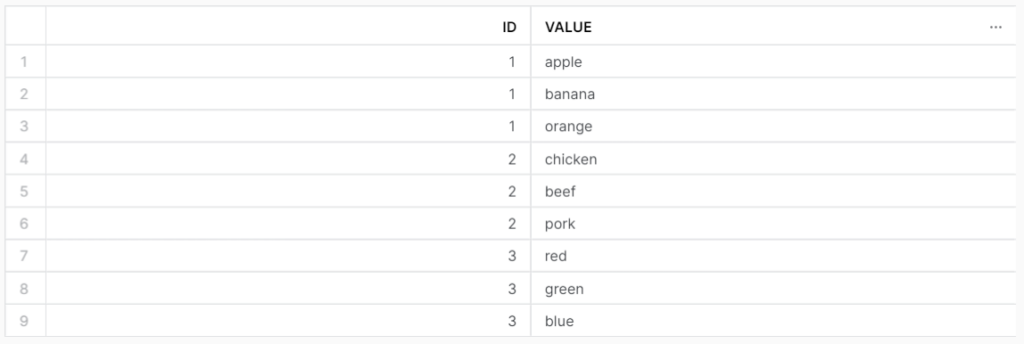
In this example, we first create a sample table with two columns: `id` and `tags`. We then insert some sample data into this table. Next, we use the SPLIT_TO_TABLE function to split the `tags` column into an array of tags, and then use the `LATERAL` join syntax to convert the array into a table. We insert these into a new table called `tags_table`.
LATERAL
But wait we used also LATERAL along with the function. What LATERAL is and what is it doing?
In a FROM clause, the LATERAL keyword allows an inline view to reference columns from a table expression that precedes that inline view.
A lateral join behaves more like a correlated subquery than like most JOINs. A lateral join behaves as if the server executed a loop similar to the following:
for each row in left_hand_table (LHT):
execute right_hand_subquery (RHS) using the values from the current row in the LHT
Unlike the output of a non-lateral join, the output from a lateral join includes only the rows generated from the inline view. The rows on the left-hand side do not need to be joined to the right hand side because the rows on the left-hand side have already been taken into account by being passed into the inline view.
Conclusion
In summary, the Snowflake built-in function SPLIT_TO_TABLE can be a useful tool for parsing CSV files, breaking down multi-valued fields into separate tables, or splitting arrays with multiple data in a record. By using this function in combination with other Snowflake SQL statements, you can easily manipulate and analyze your data.
Don’t forget to check out the rest of our Blogs! If you have a question we most probably have the answer!
Useful links:





