Learning to optimize Snowflake performance and reduce credit usage is important to do more within Snowflake without breaking the budget.
Last month I published a blog on the new QUERY_ATTRIBUTION_HISTORY view and how it can help cutting costs. Performance optimization is also a crucial topic of the Snowflake Advanced Data Engineer exam.
Snowflake has become a leading data warehousing solution for modern enterprises. However, to truly unlock its full potential, it’s crucial to optimize Snowflake performance and reduce credit usage. In this article, we’ll dive into seven effective strategies that help you manage resources, improve query performance, and reduce costs.
Properly size virtual warehouses to your workloads
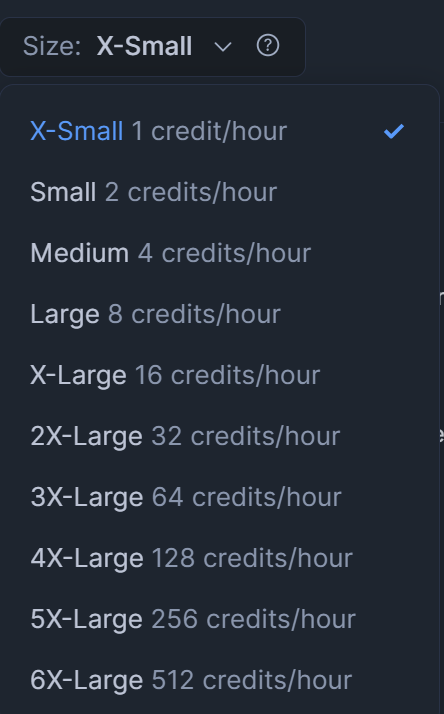
To optimize Snowflake performance and reduce credit usage, right-sizing your virtual warehouses is crucial. Virtual warehouses in Snowflake perform the actual data processing, and they can be scaled up or down depending on the task at hand. However, larger warehouses consume more credits, and over-provisioning can lead to wasted resources.
How to optimize:
- For smaller workloads or simple queries, a smaller virtual warehouse will suffice. These warehouses use fewer credits and can efficiently handle light processing tasks.
- If your workloads increase in complexity or size, such as during heavy ETL operations or complex reporting tasks, you can temporarily scale up the warehouse to meet demand.
- The beauty of Snowflake’s cloud-native architecture is the ease of scaling—so don’t be afraid to adjust based on your current requirements.
By choosing the right warehouse size, you ensure that you’re not over-allocating resources, reducing credit waste and optimizing overall performance. Read more about optimizing warehouses for performance in the Snowflake documentation.
Enable auto-suspend and auto-resume to avoid idle time
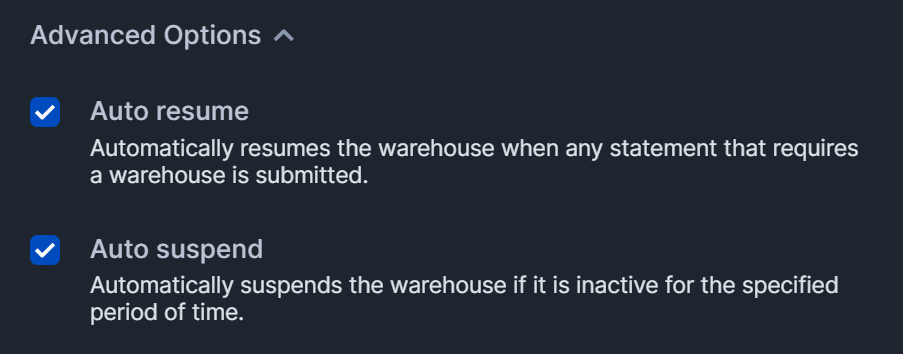
Another significant factor in managing credit consumption is how long your virtual warehouses stay active. Warehouses incur credits as long as they are running, whether they are processing queries or just sitting idle.
Solution:
Enabling the auto-suspend feature in Snowflake allows you to automatically pause your warehouses after a certain period of inactivity. This prevents your warehouse from consuming credits when it’s not in use.
Similarly, auto-resume ensures that the warehouse automatically resumes when a query is submitted, without requiring manual intervention. This combination ensures you only use credits when necessary.
Auto-suspend can be set to suspend warehouses after just one minute of inactivity, meaning you avoid unnecessary costs while maintaining availability for users.
Using query caching to reduce Snowflake credit usage
Caching is one of Snowflake’s secret weapons for improving performance and cutting down on unnecessary resource usage. Snowflake supports several layers of caching, including:
- Metadata cache: Snowflake maintains metadata caching within its Cloud Service Layer, separate from the Virtual Warehouses. This caching includes essential details such as row counts, table sizes, and statistical information like minimums, maximums, distinct counts, and null counts for each column. These metadata are automatically collected and managed for tables and micro-partitions.
- Query result cache: The result cache, also managed in Snowflake’s Cloud Service Layer, stores the results of queries executed within the last 24 hours. If a user reruns a previously executed query, Snowflake retrieves the cached result rather than recomputing it. This allows for faster query responses and efficient resource utilization across the system, making the results available to any user who requests the same query.
- Warehouse cache: When a query is initiated in Snowflake, data is first retrieved from the database’s storage layer into the Virtual Warehouse for processing. This data is cached in SSD disks to expedite subsequent queries accessing the same data. The cache remains active as long as the Virtual Warehouse is active; upon warehouse suspension, the cache is cleared. This architecture optimizes query performance by minimizing data retrieval from the storage layer.
How to benefit from caching:
To maximize this feature, make sure your frequently executed queries can benefit from cached results, especially for repetitive reporting queries or dashboards. By utilizing cached results, Snowflake avoids rerunning entire queries, drastically reducing both query time and credit consumption.
This post in the Snowflake Community explains caching in the Snowflake Cloud Data Platform more in detail.
4. Optimize query design to improve Snowflake performance
The efficiency of your SQL queries has a direct impact on Snowflake’s performance and credit usage. Poorly written queries can significantly inflate the resources required to execute them, leading to higher credit consumption.
Best practices for efficient queries include:
- Avoid using
SELECT *. Instead, specify only the columns you need in your query. - Apply filters early in your query using the
WHEREclause to limit the amount of data processed. - Simplify complex joins and consider breaking down your query into smaller, more manageable steps.
- Where possible, reduce large, computationally expensive queries by pre-aggregating data or using summary tables.
Efficient query design not only reduces resource consumption but also speeds up query execution times, directly lowering your credit usage.
5. Use materialized views and result sets for repeated queries to optimize Snowflake performance
Materialized views and result set caching can be a powerful way to optimize repetitive and resource-heavy queries. Materialized views store precomputed query results, which means when you run the same query again, Snowflake doesn’t have to reprocess the entire dataset.
How it works:
Materialized views are ideal for queries that are run frequently, such as daily or weekly reports that rely on heavy aggregations. By precomputing the results, Snowflake avoids the need to execute expensive operations, leading to faster results and reduced credit usage.
Similarly, result set caching stores the results of previously run queries and can be reused when the same query is executed again. This can save a significant amount of compute time, especially for queries that involve large datasets or complex computations.
FAQs
What is the best way to optimize Snowflake credit usage?
The best way to optimize Snowflake credit usage is by right-sizing your virtual warehouses, enabling auto-suspend and auto-resume, leveraging caching, and ensuring that your queries are efficient.
How does auto-suspend work in Snowflake?
Auto-suspend pauses a virtual warehouse after a set period of inactivity, preventing unnecessary credit consumption. The warehouse automatically resumes when a query is submitted.
Why should I avoid using SELECT * in queries?
Using SELECT * retrieves all columns from a table, including unnecessary data. This increases the amount of data Snowflake processes, slowing down queries and increasing credit usage.
How can clustering improve query performance in Snowflake?
Clustering helps optimize large tables by organizing data in a way that reduces scan times on frequently filtered columns, improving query performance and reducing credit costs.
What is the difference between materialized views and result set caching?
Materialized views store precomputed results for frequent queries, while result set caching temporarily stores the results of previously run queries for quicker retrieval.
Can Snowflake’s caching layers help reduce credit usage?
Yes, by reusing results from previous queries through caching, Snowflake can avoid reprocessing data, leading to faster query performance and reduced credit consumption.
Conclusion
Optimizing performance and reducing credit usage in Snowflake doesn’t require complex interventions—just a few smart strategies. By properly sizing virtual warehouses, utilizing auto-suspend and auto-resume features, optimizing query designs, and taking advantage of Snowflake’s powerful caching and storage management capabilities, you can significantly improve both performance and cost-efficiency. By applying these strategies, you’ll not only optimize Snowflake performance but also significantly reduce credit usage, resulting in faster, more cost-effective operations.
Banner photo by Maarten Duineveld on Unsplash






