In the wide world of data management, Snowflake’s Clone feature appears as a powerful tool, revolutionizing the way organizations handle their data structures. Now let’s move on to understanding what this feature gives us and its pros. You will find also the real-life scenarios where cloning becomes not just a feature but a strategic advantage.
Snowflake’s Clone feature is a data management game-changer, allowing users to effortlessly replicate tables with both structure and data intact. This feature has a very simple syntax, as an example, the creation of cloned table:
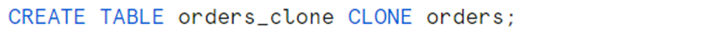
You can also clone a schema or even entire database:
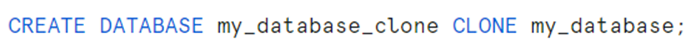
Cloning causes the copy of the entire table, schema or database with all data, objects or other schemas inside. The only thing that you can’t clone are external table and internal (Snowflake) stages.
PROS OF CLONING IN SNOWFLAKE
- Instant Replication, Zero Hassle: Clone tables effortlessly, saving time and enhancing productivity.
- Consistency Across Environments: Maintain uniformity in different environments for simplified data operations.
- Time Travel: A Unique Feature: Benefit from integration with Snowflake’s Time Travel feature for data recovery, compliance, and historical analysis (more about Time Travel you will find here).
- Enhancing Collaboration: Simplify sharing of data structures across teams in one company, enhancing efficiency and supporting teamwork.
- Zero-Copy Cloning: Snapshot Without Extra Cost: Snowflake’s zero-copy cloning lets users snapshot databases, schemas, or tables with associated data without additional storage charges until modifications occur.
Real-life Scenarios: When to Use Cloning
- Development and Testing: Create realistic environments for testing without affecting live data – you can even clone entire database.
- Data Recovery and Compliance: Use cloning as a safety backup for recovering data and meeting compliance requirements.
- Historical Analysis: Analyze historical data trends by cloning tables at different points in time for valuable insights.
CONCLUSION
In conclusion, Snowflake’s Clone feature is more than just a duplication tool. It’s a strategic asset in the world of data management. From ensuring consistency across environments to providing a safety net for data recovery. Everything can be done with the Time Travel possibility and no storage costs! So let’s embrace the Clone in Snowflake, and witness the transformation in the way you handle your data structures.





