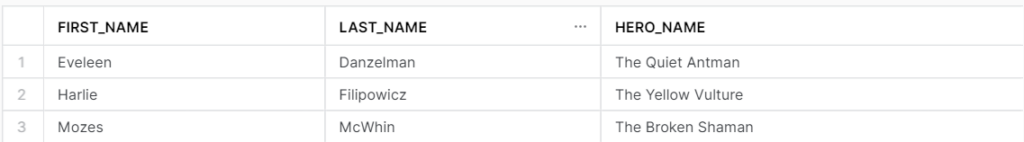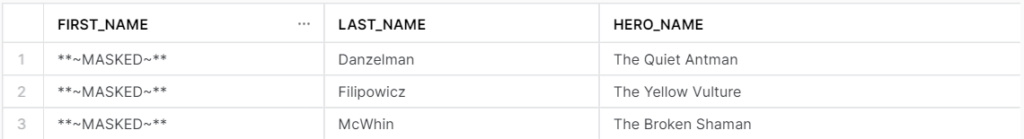Data masking is a crucial aspect of data protection. WHY? Because many industries have to protect sensitive and confidential information. Examples are personally identifying information (PII) or Protected Health information (PHI). If you mask sensitive data, the risk of data breaches and unauthorized access is minimized. Moreover, data masking ensures that specific roles or departments can only see relevant data for them, which could minimize insider threads.
Data masking policies
Before I explain more about masking policies in snowflake it is important to know that masking policies are schema-level objects. Therefore a database and schema must exist before a masking policy can be applied. In this blog I will only highlight masking policies as data protection, but other examples include secure views (https://docs.snowflake.com/en/user-guide/views-secure). In Snowflake, column based masking policies are set at the columnar level of tables that can be found inside a schema of a database. However, a data masking policy is enforced at a query runtime, and not as a static policy on a table. This means that the masking policy condition determines whether unauthorized roles see masked or partially masked data when they run a query, but that the data is not modified in the existing table.
Snowflake roles
Data masking policies can be set up for different roles. For example, sensitive information such as client emails or phone numbers can be masked for employees that have the role ANALYST. After all, such information typically has no value for an ANALYST and can minimize data leaking from within the company. To the contrary, a CUSTOMER SUPPORT role should have access to those details to be able to identify the customer. Always set a masking policy to a table before granting specific roles access to these tables. Otherwise roles that should not be allowed to see sensitive information can still access the data.

When specific columns should be masked for certain roles, be sure to write those roles in UPPER CASE. This seems contradicting, since the queries in Snowflake are not case sensitive. However, snowflake registers roles as UPPER CASE even though you create the role as lowercase! Hence, it is important to write the role in UPPER CASE when the masking policy is created. Otherwise the masking policy does not apply to the specified role, which allows the role to access sensitive information!