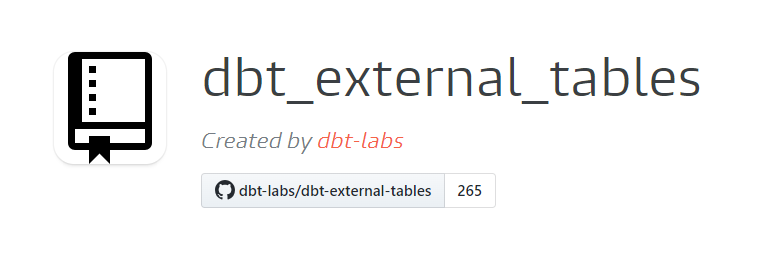
dbt is a transformation workflow tool that has revolutionized the way data teams work. It accomplished this by offering a simple yet powerful framework for orchestrating data transformations and building analytics pipelines. Among its many features, Dbt offers the possibility of installing open-source packages in your project. One of these: dbt_external_tables, stands out as a versatile and efficient mechanism for integrating external data sources into your data warehouse ecosystem.
Understanding dbt_external_tables
dbt_external_tables provide a seamless way to incorporate data from external sources directly into your data transformation workflows. These sources can be cloud storage like Amazon S3, Google Cloud Storage or any other supported by your data warehouse.
This capability is particularly valuable when you need to combine internal data with external data sets without replicating them. Another relevant use case is the one in which you have non-structured external data, and you need to give it a structure before loading it. So that, you still have access to the raw data but in an easily queryable format. At the same time, you are saving the storage you would have used to store the unstructured raw data.
Benefits of Leveraging dbt_external_tables
1. Streamlined Data Integration:
dbt_external_tables simplify the process of integrating external data sources into your analytics environment. Instead of resorting to manual ETL processes or complex data ingestion pipelines, you can leverage dbt jobs to automatically ingest data with a fixed schedule.
2. Reduced Data Redundancy:
With dbt_external_tables, you can avoid unnecessary data duplication. Indeed, you can directly query external data sources without the need for storing redundant copies in your data warehouse. This not only conserves storage space but also ensures data freshness and consistency by accessing the most up-to-date information.
3. Fully leverage dbt capabilities
Integrating external sources and the ingestion logic in your dbt project enables you to exploit dbt features:
- You can use jobs to schedule the execution of the ingestion pipeline or refresh the tables pointing the external sources
- You can exploit jinja to automatically handle schema changes in the source data
- You can have the full picture of your data pipeline in the dbt lineage as well as comprehensive documentation which includes external data sources
Conclusions
In summary, dbt_external_tables offer streamlined integration of external data, reducing redundancy and maximizing efficiency. Leveraging dbt’s full capabilities enhances data pipeline agility, while enhanced visibility ensures better collaboration and governance. With dbt_external_tables, you can unlock the full potential of your data ecosystem for growth and innovation.





